
Managing inventory effectively is crucial for any Shopify brand looking to thrive in a competitive marketplace. As your business grows, the complexity of tracking stock levels, managing purchase orders, and maintaining accurate data can become overwhelming. Fortunately, with the right inventory management tools, you can streamline these processes and focus more on scaling your brand.
One such tool that stands out is Genie, designed specifically for Shopify brands aiming to scale faster and with fewer headaches. With Genie, you can easily keep track of products that are out of stock, running low, overstocked, or in transit. This ensures you never miss an opportunity to fulfill customer demands while minimizing excess inventory. The tool allows you to create purchase orders in minutes based on suggested reorder amounts, split shipments, and even update your inventory directly within Shopify, making it an essential asset for any growing business.
Overview of Genie Inventory Management
Genie is the easiest inventory management tool for Shopify brands looking to scale faster and with fewer headaches. This intuitive platform is designed specifically for e-commerce businesses, allowing them to manage their stock efficiently and effectively. Whether you are a small business just starting out or a larger brand needing more robust inventory solutions, Genie provides a user-friendly interface that simplifies complex inventory tasks.
Cost Tracking
With Genie, you can easily track products that are out of stock, running low, overstocked, or in transit. This real-time visibility empowers merchants to make informed decisions about their inventory, preventing issues that can lead to lost sales or excess stock. The tool’s alert system ensures you are always aware of your inventory status, allowing for proactive management and minimizing disruptions to your operations.
Creating purchase orders is a breeze with Genie, as the system suggests reorder amounts based on your sales data and inventory levels. You can even split shipments and update your inventory directly within Shopify in minutes. This seamless integration between Genie and Shopify not only saves time but also enhances the overall efficiency of your inventory management processes, allowing you to focus on growing your business.
Key Features of Genie for Shopify Users
Genie stands out as a user-friendly inventory management tool designed specifically for Shopify brands seeking to scale efficiently. Its intuitive interface allows users to navigate easily, making inventory tracking a seamless experience. With Genie, you can effortlessly stay on top of stock levels, ensuring you know which products are out of stock, running low, overstocked, or in transit. This real-time visibility into your inventory helps prevent stockouts and overstock issues that can hinder your business growth.
One of the standout features of Genie is the capability to create purchase orders quickly based on suggested reorder amounts. This feature takes the guesswork out of inventory replenishment, allowing you to make timely and informed purchasing decisions. You can even split shipments to manage inventory across different locations without losing track of your stock. This enhanced flexibility means you can optimize your supply chain and reduce the headaches typically associated with manual inventory management.
Additionally, Genie empowers users with the ability to update inventory directly within Shopify. This integration ensures your online store reflects accurate stock levels at all times, preventing customer dissatisfaction caused by overselling or inaccurate product listings. By streamlining these processes, Genie not only saves time but also enhances the overall efficiency of managing your Shopify inventory, allowing you to focus on growth and customer satisfaction.
Benefits of Efficient Inventory Tracking
Efficient inventory tracking is crucial for any Shopify brand aiming for scalable growth. By utilizing tools like Genie, businesses can effortlessly monitor their stock levels, ensuring they are always aware of products that are out of stock, running low, or overstocked. This level of insight allows for timely decision-making and minimizes the risk of running into stockouts, which can lead to lost sales and dissatisfied customers.
Moreover, efficient inventory management streamlines the purchasing process. With Genie, businesses can create purchase orders in a matter of minutes. The tool suggests reorder amounts based on current stock levels and sales velocity, which helps in optimizing purchase decisions. This efficiency reduces the headaches often associated with inventory management, freeing up valuable time for business owners to focus on other critical areas of their operations.
Finally, integrating inventory management directly with Shopify improves overall operational efficiency. By updating inventory levels in real time and managing shipments seamlessly, brands can enhance their supply chain processes. This integration not only fosters better relationships with suppliers but also ensures that customers receive their orders promptly, ultimately elevating the overall shopping experience.
How to Create Purchase Orders with Genie
Creating purchase orders with Genie is a straightforward process that saves time and effort for Shopify brands. Start by logging in to your Genie dashboard, where you’ll find an overview of your current inventory status. The tool highlights products that are out of stock, running low, overstocked, or in transit, allowing you to prioritize which items need attention. By focusing on these insights, you can ensure that your reorder decisions align perfectly with your business needs.
Once you’ve identified the products that require replenishment, Genie simplifies the process of generating purchase orders. With just a few clicks, you can create purchase orders based on suggested reorder amounts tailored to your inventory levels. This feature helps you avoid stockouts and ensures that you have the right amount of inventory on hand. You will also have the option to split shipments as necessary, making it even easier to manage supplier deliveries based on your schedule.
After finalizing your purchase orders, Genie allows you to update your inventory directly within Shopify with the new quantities and shipment status. This seamless integration ensures that your inventory records are always accurate and up to date. The ability to manage your inventory and create purchase orders efficiently gives you more time to focus on scaling your business and enhancing customer satisfaction. With Genie, mastering your stock becomes a hassle-free experience.
Integrating Genie with Your Shopify Store
Integrating Genie with your Shopify store is a seamless process that can elevate your inventory management to new heights. To get started, simply visit the Shopify App Store and search for Genie. Once you find the app, click on the "Add App" button to initiate the installation process. Genie will request permission to access your Shopify data, which is essential for it to monitor your inventory levels and assist with purchase orders. After granting the necessary permissions, your store will be connected, and you can begin leveraging the features Genie has to offer.
Once Genie is integrated, it becomes your go-to tool for tracking product availability. The dashboard provides a clear overview of items that are out of stock, running low, overstocked, or in transit. This dynamic tracking functionality ensures you remain informed about your inventory status in real-time. With Genie, you no longer need to manually check stock levels across different platforms; its automated system allows for quick adjustments and updates directly within your Shopify interface.
Moreover, Genie’s purchase order feature simplifies the restocking process. Based on suggested reorder amounts, you can create purchase orders in minutes. The tool also allows for split shipments, ensuring that you manage your inventory with maximum efficiency. By streamlining these functions, Genie not only saves you time but also reduces the headaches usually associated with inventory management. Now you can focus on growing your Shopify brand without the constant worry of stock discrepancies.





Recent Comments