Welcome to our comprehensive guide on reviving your iPad! We understand the frustration that comes with a malfunctioning device, but fear not, as we’ve got you covered with quick fixes and DIY repair tips. Whether your iPad is in need of a simple battery replacement or requires more advanced troubleshooting, this article will equip you with the knowledge you need to get your device up and running smoothly again.
When it comes to repairing your iPad, it can often feel overwhelming to know where to start. That’s why we’re here to help, providing you with step-by-step instructions and practical advice to ensure that you can confidently navigate the world of iPad repairs without the need for professional assistance, if desired. From common issues such as screen replacements or dealing with a drained battery, to exploring reliable third-party repair options, we’ll cover it all.
Selling iPhone 11 via SellUp Pickup
But that’s not all – in addition to our DIY repair tips, we’re also excited to introduce you to a revolutionary platform called "SellUp." This cutting-edge service simplifies the process of finding certified repair vendors in Singapore, eliminating the stress of searching for reliable professionals. With SellUp, you can rest easy knowing that your iPad is in the hands of experienced technicians who will get your device back to its optimal state.
So, let’s dive right in and explore the world of iPad repairs together. Whether you’re a tech-savvy enthusiast or a novice in the world of gadgets, this article is designed to provide you with the necessary knowledge and guidance to revive your iPad and get it back to peak performance. Let’s get started!
Quick Fixes for Common iPad Issues
If you’re experiencing problems with your iPad, don’t panic! There are several quick fixes you can try before seeking professional help. Here are some common issues and their simple solutions:
iPad Won’t Turn On
If your iPad refuses to power up, don’t fret. First, make sure that it’s charged by connecting it to a power source using the original charging cable. If the battery is completely drained, it might take a few minutes before the device displays any signs of life. If that doesn’t work, try a hard reset by holding down the power button and the home button simultaneously for about ten seconds. This usually does the trick and gets your iPad up and running again.
Unresponsive Touchscreen
If the touchscreen on your iPad is not responding, there’s no need to worry just yet. Start by giving the screen a good cleaning. Use a soft, lint-free cloth to remove any dirt, smudges, or fingerprints that might be affecting its sensitivity. If that doesn’t work, try restarting your iPad. Press and hold the power button until the "slide to power off" option appears. Slide the power off button, wait a few seconds, and then turn it back on. This simple reboot can often resolve touchscreen issues.

App Freezing or Crashing
Is one of your favorite apps acting up on your iPad? No worries, there’s a simple fix for that too. Start by closing the problematic app. Double-tap the home button to bring up the app switcher, then swipe up on the app you want to close. If that doesn’t solve the issue, try updating the app to the latest version. Open the App Store, go to the "Updates" tab, and see if there are any pending updates for the troublesome app. Updating can often fix bugs and improve stability.
These quick fixes should help you tackle some of the most common issues you might encounter with your iPad. However, if these solutions don’t work, it might be time to consider professional repair.
DIY Repair Tips for iPad
Screen Replacement: If your iPad’s screen is cracked or displaying visual glitches, you can replace it on your own. Begin by purchasing a replacement screen that is compatible with your iPad model. Carefully remove the damaged screen by unscrewing the screws around the edges and disconnecting the cables. Gently place the new screen in position and reattach the cables. Finally, secure the screen with the screws, and your iPad will have a brand new display.
Battery Replacement: Is your iPad’s battery draining quickly or not holding a charge? You can opt to replace the battery yourself. Start by powering off the iPad and disconnecting any cables. Use a special tool or a suction cup to carefully lift the front panel. Slowly disconnect the old battery, making sure not to puncture or damage it. Insert the new battery in its place, reconnect the cables, and gently press the front panel back into position. Power on your iPad, and you’ll have a refreshed battery life.
Home Button Fix: If your iPad’s home button is not functioning properly, you might be able to fix it without professional help. Begin by turning off your iPad. Use a small, thin tool to gently lift the edges of the home button. Clean it carefully with a soft cloth and some rubbing alcohol. While cleaning, press the button repeatedly to help the alcohol reach the internal components. Once you’re done, let it dry and then turn on your iPad. With a bit of luck, your home button should be back to its responsive self.
Remember, attempting DIY repairs always carries some risk. If you don’t feel confident or comfortable with the process, it’s always advisable to seek professional help.
Finding Certified Repair Vendors in Singapore
When it comes to getting your iPad repaired in Singapore, finding certified repair vendors is crucial. These professionals have the necessary expertise to provide reliable and efficient solutions for your device issues. But with numerous options available, how can you find the right vendor? Here are a few tips to guide you in your search.
Firstly, consider utilizing the services of "SellUp," a revolutionary platform that simplifies the process of finding certified repair vendors in Singapore. SellUp connects you with reputable professionals who specialize in repairing iPhones and iPads. By using this platform, you can ensure that your device is in capable hands and receive top-notch service.
Another effective way to find certified repair vendors is by seeking recommendations from friends, family, or colleagues who have had their iPads repaired in Singapore. Personal experiences and referrals can give you valuable insights into the quality of service provided by different vendors. It’s always reassuring to hear positive feedback from someone you trust.
Additionally, online reviews and ratings can shed light on the reliability and expertise of repair vendors. Take the time to read through customer feedback on various platforms and forums. Look for vendors that consistently receive positive reviews and have a track record of delivering excellent customer service.
By utilizing platforms like "SellUp," seeking recommendations from trusted sources, and considering online reviews, you can find certified repair vendors in Singapore who will provide the necessary expertise to revive your iPad. Remember, getting the right professional for the job is essential to ensure a seamless and efficient repair process.





Recent Comments