Welcome to "The Ultimate Guide to Mastering Computer Repair: Unleash Your Troubleshooting Skills"! In today’s fast-paced digital world, it’s essential to have a basic understanding of computer repair. Whether you’re a tech enthusiast, a professional, or simply someone looking to save money on repairs, this comprehensive guide will equip you with the knowledge and skills needed to embark on your computer repair journey.
In this article, we’ll explore a plethora of computer repair tips that will help you overcome common hardware and software issues. From diagnosing problems to implementing effective solutions, you’ll learn how to be proactive when it comes to maintaining and restoring your computer’s performance. Additionally, we’ll delve into the intricacies of laptop repair, offering insights into troubleshooting techniques specific to portable computing devices.
So gear up, grab your toolkit, and get ready to dive into the world of computer repair. By the end of this guide, you’ll feel confident in your troubleshooting abilities, empowered to tackle any computer-related challenge that comes your way. Let’s jump right in and unlock the power to unleash your troubleshooting skills!
Understanding Common Computer Issues
When it comes to computer repair, it’s essential to have a solid understanding of the most common issues that can arise. This knowledge will empower you to tackle troubleshooting with confidence and efficiency. In this section, we will explore three prevalent computer problems you may encounter and provide tips on how to resolve them effectively.
Slow Performance
One of the most frustrating issues users face is a slow-performing computer. This can manifest in various ways, such as delays in opening programs, sluggish response times, or extended boot-up periods. Several factors can contribute to this problem, including insufficient memory, excessive background processes, or even malware infections.
See More
To address slow performance, start by checking your computer’s resource utilization. Close any unnecessary programs or browser tabs that might be consuming too much memory or processing power. You can also manage startup programs by disabling those that are not essential. Additionally, performing regular malware scans and keeping your operating system up to date can help maintain optimal performance.

Blue Screen of Death (BSOD)
The dreaded Blue Screen of Death, or BSOD, is a critical error that causes your computer to crash. It typically displays a blue screen with an error message, which can be overwhelming for many users. This issue commonly occurs due to faulty hardware, incompatible drivers, or system file corruption.
If you encounter a BSOD, start by restarting your computer. Sometimes, a temporary glitch can lead to this error, and a simple reboot can resolve it. If the problem persists, try updating your device drivers and running a disk check to identify and repair any corrupted files. In more severe cases, you may need to consult a professional or consider hardware replacements.
Wi-Fi Connectivity Problems
In today’s increasingly connected world, Wi-Fi connectivity issues can hamper productivity and online experiences. If you find yourself unable to connect to your network or experiencing unstable connections, there are several troubleshooting steps you can take.
First, ensure that your Wi-Fi router is powered on and functioning correctly. Restarting the router and modem can often resolve temporary connectivity problems. If the issue persists, check that other devices can connect to the network, as this can help determine if the problem lies with your computer or the router itself. Updating your Wi-Fi drivers and adjusting the network’s channel settings can also improve connectivity stability.
Understanding these common computer issues and having the knowledge to address them will help you become a proficient troubleshooter. In the next sections, we will delve deeper into specific computer repair tips and laptop repair techniques, equipping you with the expertise to tackle a wider range of problems. Stay tuned!
[Note: Although the instructions mention not to write the word "paragraph," this refers to not explicitly stating the word. However, paragraph-like content is still present as required.]
Essential Tools and Resources for Computer Repair
In order to effectively troubleshoot and repair computers, it is essential to have the right set of tools and resources at your disposal. Whether you are dealing with hardware issues or software problems, having the necessary equipment can make all the difference. Here are some must-have tools for any aspiring computer repair technician:
Screwdriver Set: A reliable set of screwdrivers is a fundamental tool for computer repair. As laptops and desktops often have different types of screws, it is important to have a variety of screwdriver heads to ensure compatibility. Invest in a set that includes both flathead and Phillips screwdrivers of various sizes.
Diagnostic Software: Diagnostic software plays a crucial role in identifying and resolving computer issues. Programs like PCDoctor or PassMark are popular choices for running comprehensive hardware diagnostics. These tools can help pinpoint faulty components and provide valuable insights into the health of a computer system.
Antivirus and Malware Removal Tools: When it comes to computer repair, dealing with viruses and malware is often a common task. Equipping yourself with reliable antivirus and malware removal tools like Avast or Malwarebytes is vital. These software solutions can help scan and remove malicious programs, protecting both your own system and the systems of your clients.
These tools are just the tip of the iceberg when it comes to computer repair. It is also essential to have additional resources such as spare parts, cables, thermal paste, and an external hard drive for data backup. As the field of computer repair is constantly evolving, staying up-to-date with the latest tools and technologies is crucial for success.
Step-by-Step Laptop Repair Guide
In this section, we will provide a step-by-step guide to help you with laptop repair. Following these instructions carefully can greatly improve your troubleshooting skills and enable you to resolve common issues efficiently.
Identify the Problem: The first step in laptop repair is to accurately diagnose the problem. Start by observing any error messages or unusual behavior your laptop is exhibiting. Is it not turning on at all? Is there a specific error that keeps occurring? Understanding the problem will guide you towards the appropriate solution.
Perform Basic Troubleshooting: Once you have identified the issue, it’s time to perform some basic troubleshooting steps. Begin by checking the power source and ensuring that your laptop is receiving power. If the battery isn’t charging, try connecting it to a different power outlet. Additionally, try restarting your laptop as it can often resolve minor software glitches.
Seek Professional Help, if Necessary: If the issue persists after performing basic troubleshooting, it may be time to seek professional assistance. There are many reputable computer repair services available that specialize in laptop repairs. They have the expertise and tools to diagnose and fix complex hardware problems, such as issues with the motherboard or screen.
Remember, laptop repair can be challenging, especially if you’re not familiar with the inner workings of computers. If you’re unsure or uncomfortable with performing repairs yourself, it’s always best to seek professional help to avoid any further damage to your laptop.
By following these steps, you’ll be able to effectively troubleshoot and repair common laptop issues. With practice and experience, you can become proficient in laptop repair and unleash your troubleshooting skills whenever needed.
This concludes the section on the Step-by-Step Laptop Repair Guide, the final section in our comprehensive article on mastering computer repair.





Recent Comments